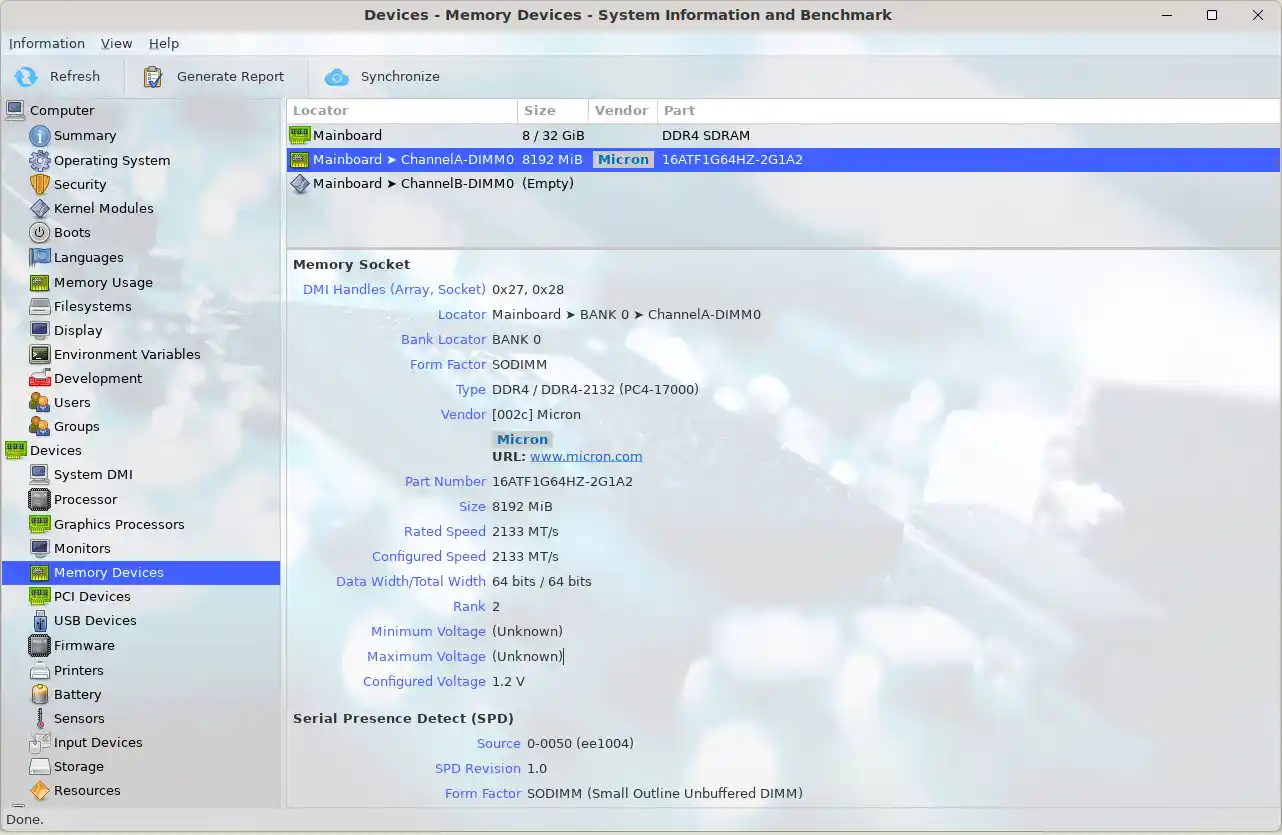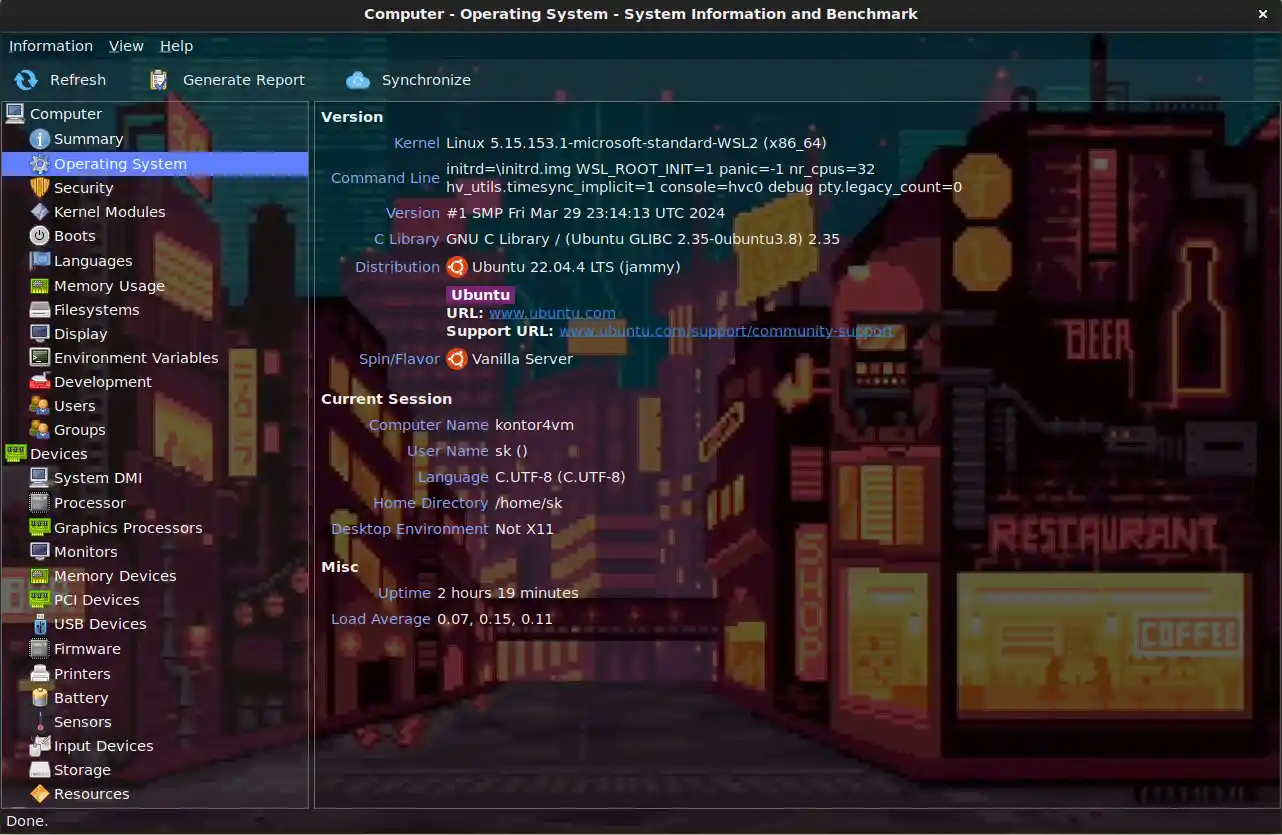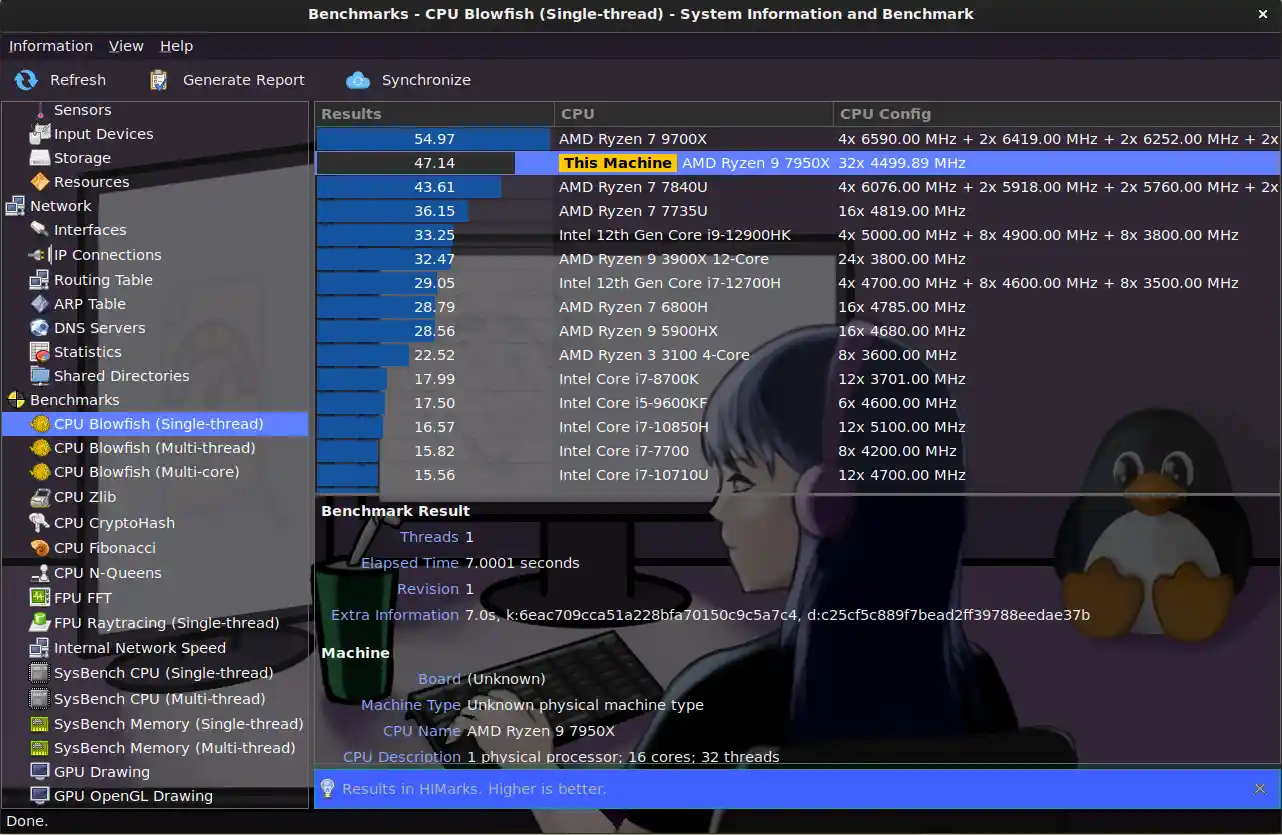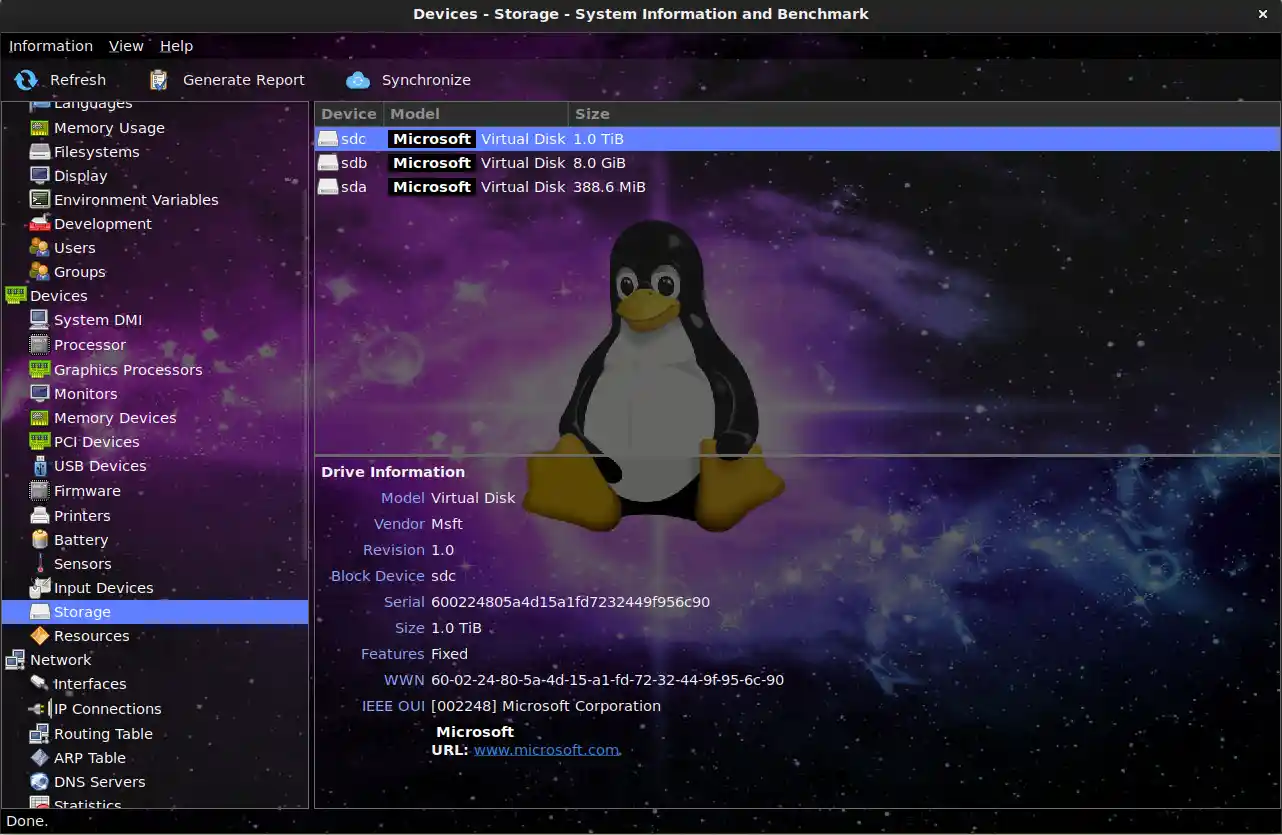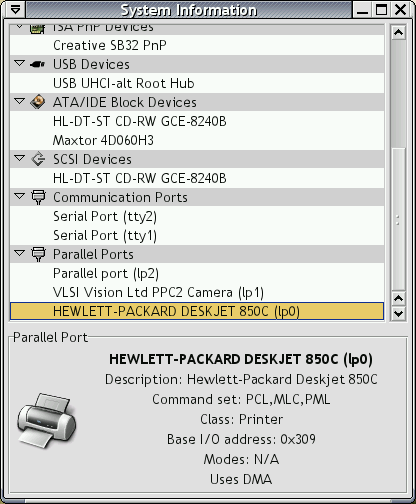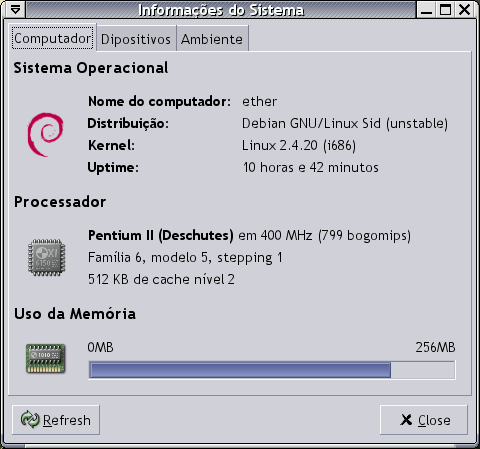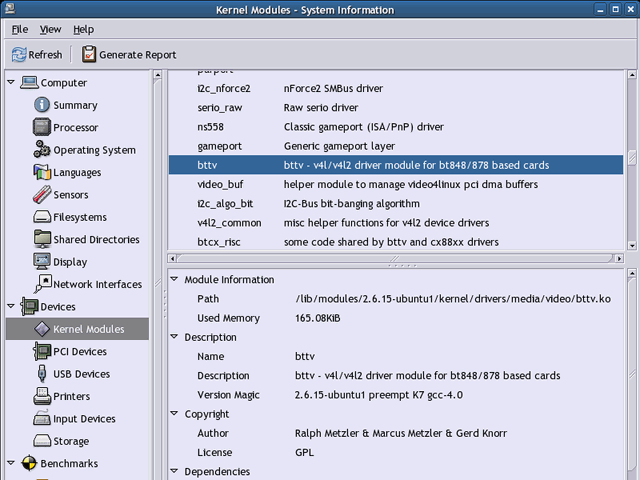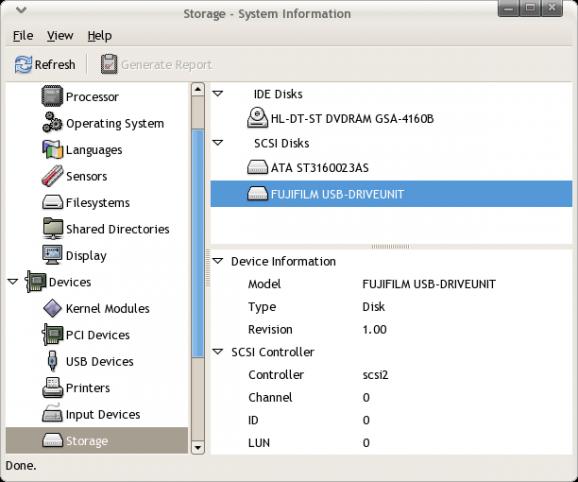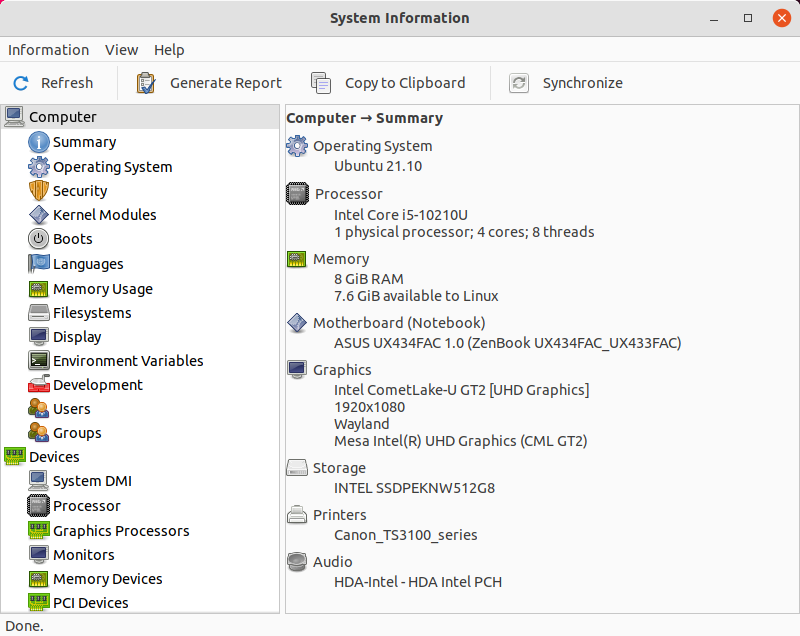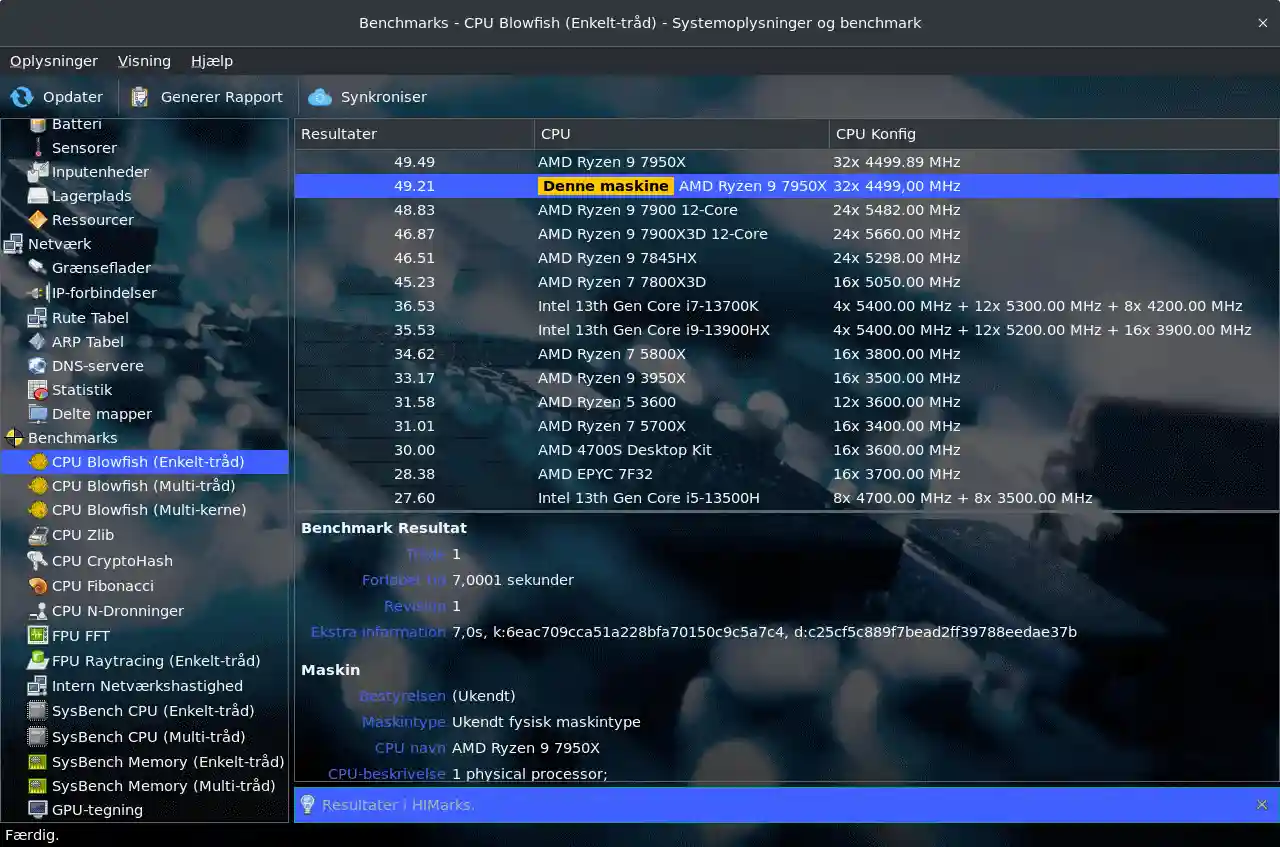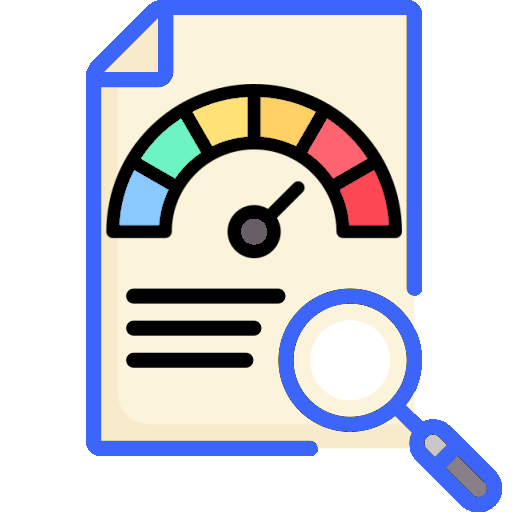 hardinfo2
hardinfo2
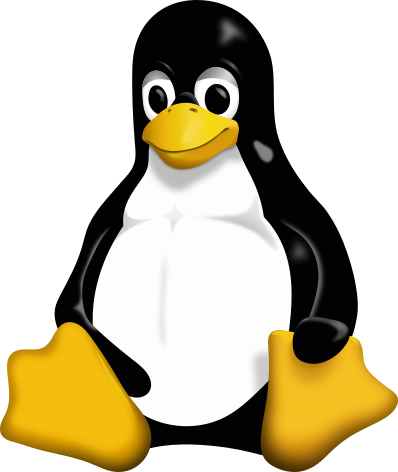
System Information and Benchmark for Linux
- Initially created in 2003 by lpereira.
Many has helped testing and develop code, made art/graphics and written
translations for hardinfo2 open source project GPL2+
Developers, Translators, Graphical Designers, etc. are Welcome
- There is so much fun we can do. Program is written in C. has lot of kernel access,
multi tasking and the webserver is a LAMP (Linux Apache2 MariaDB PHP) with
java script frontend where we will add a web app for phone/tablet/PC.
Lots of fun technologies to add on to. Interested?
- Please join Github Discussion. Get Source from GitHub or Download Prebuilds.